
How to Add Media (Images, PDFs, etc.) in WordPress
Step 1: Go to the Post or Page Editor
Login to your WordPress admin dashboard
Go to:
Posts > All Posts > Edit a post
or Pages > All Pages > Edit a page
Inside the editor, click where you want to insert the media.
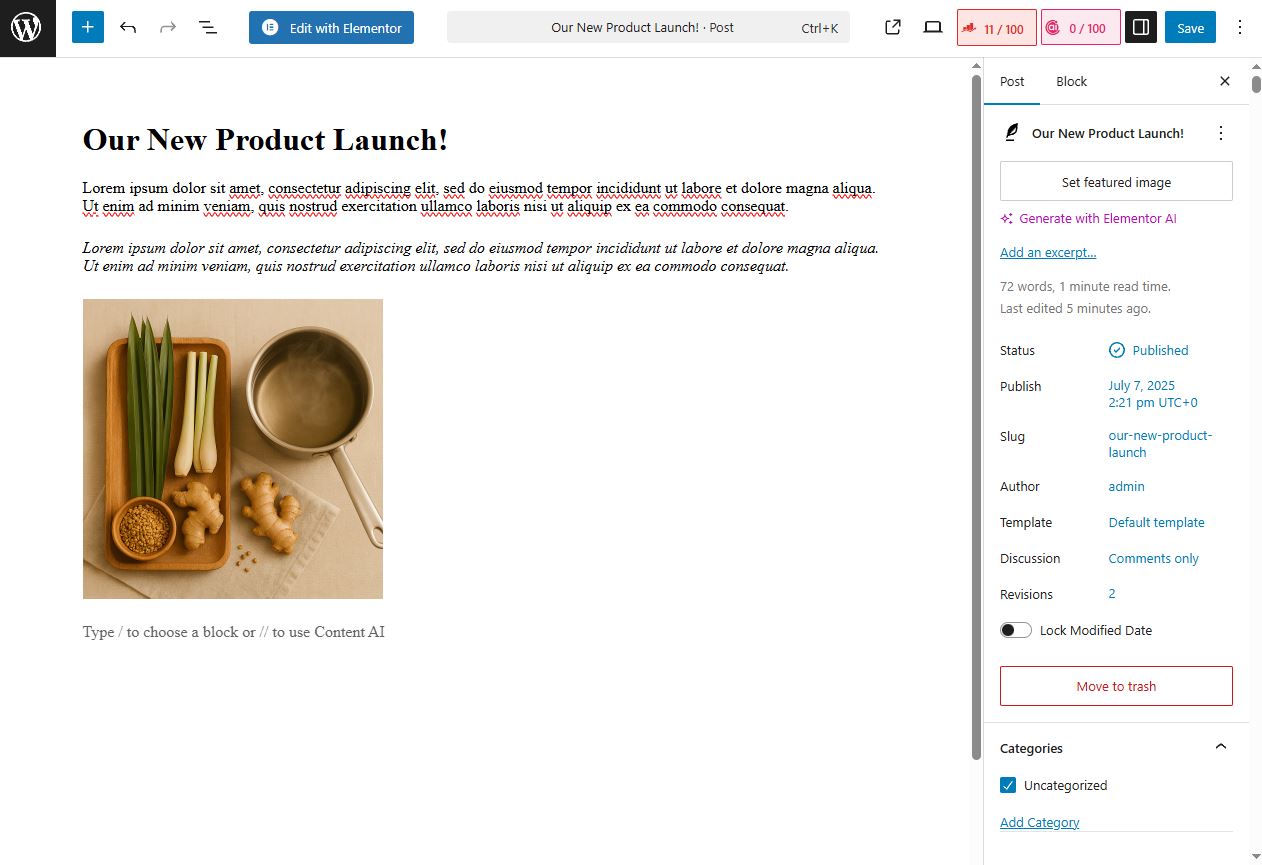
Gutenberg editor with text and empty space where image will be added.
Step 2: Add Image or File Using the “+” Block
Click the “+” Add Block button (top or inline)
Choose:
Image – for single image
Gallery – for multiple images
File – for PDFs or downloadable files
Video / Audio – if uploading media files
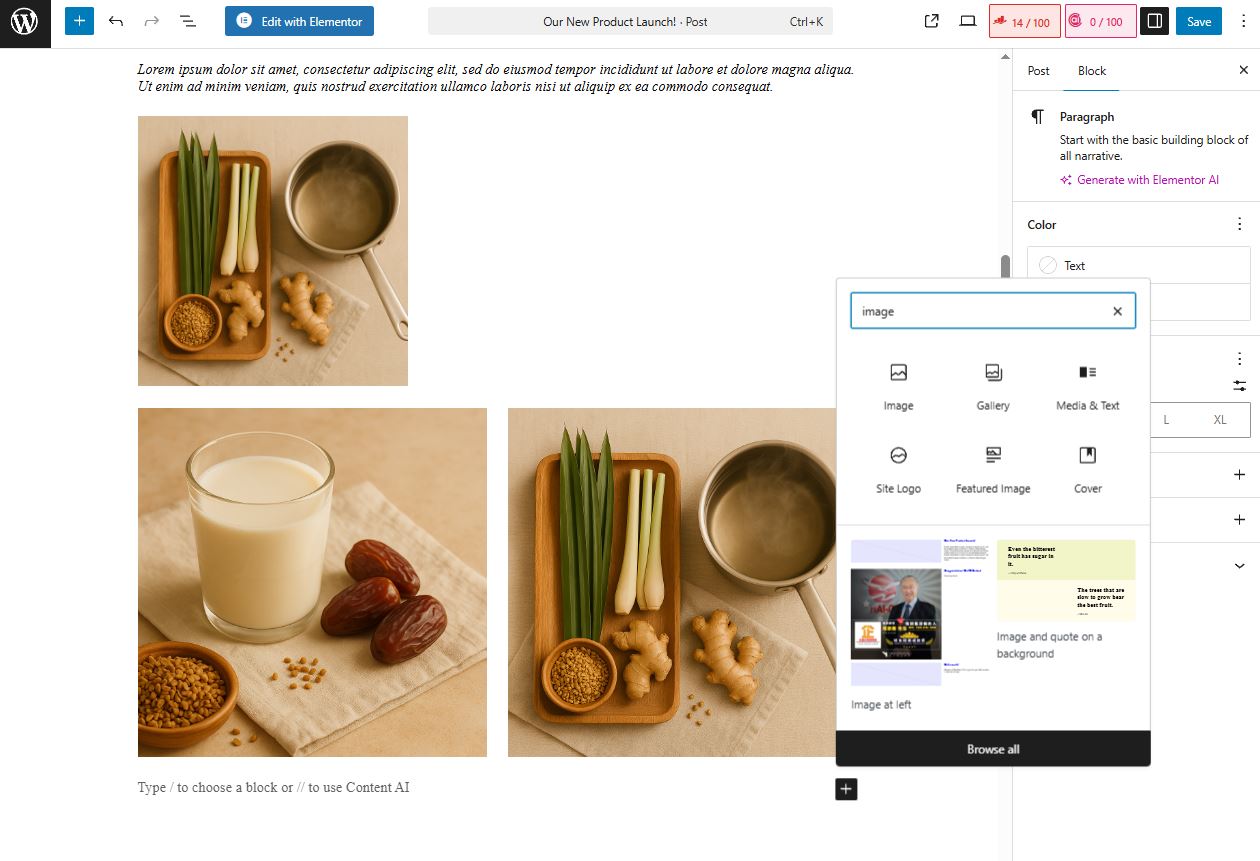
Block list with Image, Gallery, File highlighted.
Step 3: Upload or Select Media
You’ll be given 2 options:
Upload – Choose file from your PC
Media Library – Select from previously uploaded files
After selecting the image or file, click Insert
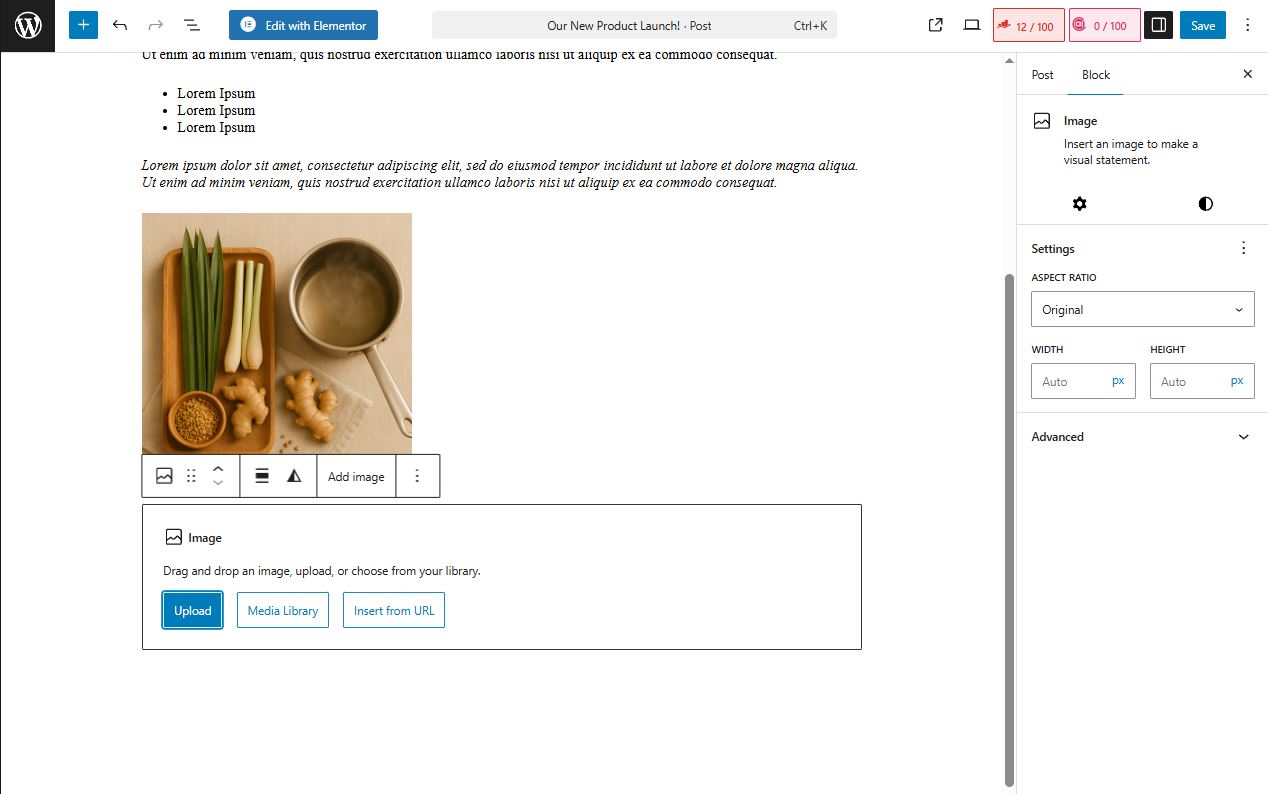
Media upload popup with an image being uploaded and inserted.
Step 4: Add Alt Text and Adjust Image Settings
After inserting the image, click it once
On the right sidebar:
Add Alt Text (for SEO and accessibility)
Set Image Size (thumbnail, medium, full)
Choose Alignment (left, center, right)
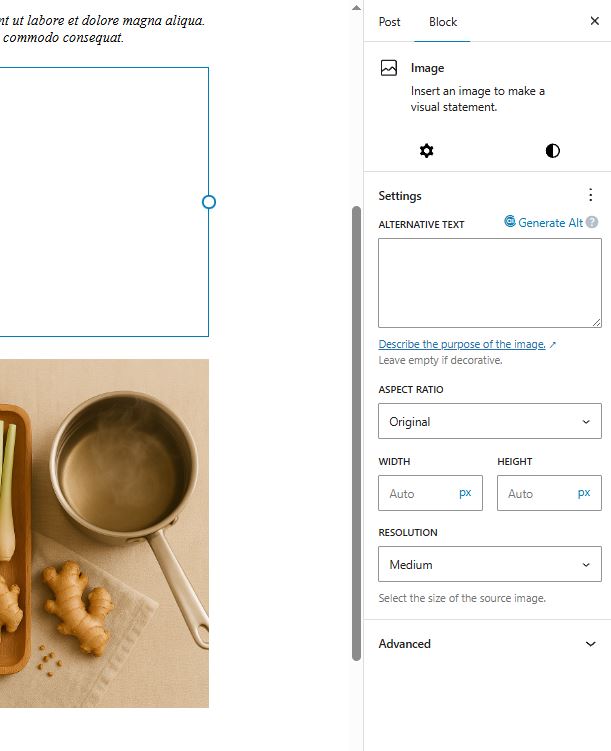
Sidebar showing image settings and alt text box.
Yibon Creative Inc. (Formerly Known As Yibon Mag Enterprise) © since 2008
Disclaimer: Yibon Creative Inc. does not have any affiliation with any domain compnay mentioned on this page to offer such promotion. All other company names, brand names, trademarks and logos mentioned on this page are the property of their respective owners and do not constitute or imply endorsement, sponsorship or recommendation thereof by Yibon Creative Inc. of the respective trademark owners.